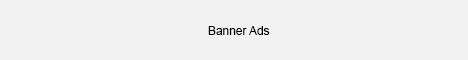EA Builder Review
EA Builder Review:
\n\nEA Builder is currency software where you can trade currency for you! It mainly focuses works on the leading platforms and it automatic trade happen as a result of your customization and settings!
\n\nThis is a web-based interface turning the conditions you choose into a language the Metatrader can understand (MQL). And it allows you can choose between many indicators to build your strategy or you can even upload custom made indicators to use it inside your trading strategy!
\n\nThen, they made sure that you had enough customization, so you know exactly what will happen and when. This was a major challenge for them because most platforms offering this are quite complicated. For example, you need to know some coding to make it work.
\n\nThere are also many more tools you can use, like Trend-lines (Drawn by you), Support and Resistance, specific price Levels, Time and so on! You can add your own code as well if you want to add some custom functions!
\n\n
Features of EA Builder Review:
\n\nFree EA Builder Software Features:
\n\n- \n\t
- Create your own Indicator for the Metatrader 4 & 5 Software in a few simple steps! \n\t
- Upload custom made Indicator Source files to add them to your Indicator! \n\t
- Integrate hand-drawn Trend Lines into your Indicator! \n\t
- You choose how your Indicator is displayed inside the Chart \n\t
- Use the Alarm function to get audio signals or emails (Setup needed) \n\t
- Combine different Timeframes inside your indicator if you like! \n
Paid EA Builder Features
\n\n- \n\t
- Create complex Expert Advisors for Metatrader 4 & 5 as well as Tradestation! \n\t
- Use all Standart Indicator or upload your own indicators to be used in your trading strategy! \n\t
- Set the rules when a position is entered and exit, how much is invested, where the stop loss is placed as well as the take profit and much more! \n\t
- Download your trading strategy as ready to use Expert Advisor for your software and start testing right away! \n\t
- Use the EA Builder to build new strategies and use the Strategy Tester inside the Metatrader do the testing for you! \n\t
- Give away your EA or even sell it to make some additional money! \n\t
- Many tutorials explaining how to use the EA Builder to its full potential! \n
\n\n
Other Features:
\n\nUser-friendly interface:
\n\n- \n\t
- \n\t
- \n\t\t
- This system is so easy to use and implement without any struggle. \n\t\t
- After some clicks, you’ll have everything ready. \n\t\t
- Spend time making money, not figuring things out. \n\t
\n
No need for programmers:
\n\n- \n\t
- \n\t
- \n\t\t
- The software was built specifically to be used by non-tech savvy people. \n\t\t
- Don’t spend extra hiring a programmer. \n\t\t
- Customize it yourself with full knowledge of what you’re doing. \n\t
\n
Time Saver:
\n\n- \n\t
- \n\t
- \n\t\t
- It’s intuitive. You can configure it fast and get it running. \n\t\t
- You’ll be certain of how it will operate, so you can leave it running without worries. \n\t\t
- It trades immediately, and by itself, you don’t need to supervise it. \n\t
\n
Free Video Tutorials:
\n\n- \n\t
- Learn everything you need, with short, clear video tutorials. \n\t
- In less than 30 minutes, you’ll be ready to make the best out of your software. \n\t
- They’ll help you start making money ASAP. \n
Cash Management:
\n\n- \n\t
- Automatically protects your cash to avoid significant losses. \n\t
- Makes your cash available in case there’s a big opportunity. \n\t
- You’ll always have money (unless you withdraw it), which will be used to make more money. \n
Custom Options:
\n\n- \n\t
- Define everything trade-related accord to your personal preferences. \n\t
- Set time, entry and exit points, caps; whatever you find more suitable to make money however you want. \n\t
- Easy to customize without danger of modifying anything that could “hurt” your trading. \n
Comes with Alerts in Place:
\n\n- \n\t
- This system instantly delivers reports of your account; you won’t be left in the dark. \n
\n\n
Pro and Cons:
\n\nPro’s:
\n\n- \n\t
- This is great for beginners! \n\t
- No coding skills or experience necessary \n\t
- System also includes cash management options to reduce your losses. \n\t
- If you want to take more active control, you can receive alerts use them in your favour. \n
Cons:
\n\n- \n\t
- Not good for high-profits. \n\t
- Compatibility, check to see whether your trading platform is included! \n
Conclusion:
\n\nEA Builder is a great software that lets you automate your trading. All you have to do is download it, install it, and with some easy steps, you’ll be ready to go.
\nThe whole process is highly intuitive and meant to fit YOUR needs. So, you know they have your back.
However, if you’re interested in making money on the side and have extra time, this is right for you. With their alerts, you can go back to those thousands of dollars every now and then. For now, take it for a spin and enjoy the perks of technology.
\n\n\n\n